CatWalk XT classified footprints are grayed out
Use of the Data Segmentation Profile (or accidentally selecting it) can result in footprints that have been classified being excluded in the visualizations and statistics. Filtered out results will look like this in the Run Visualizations:
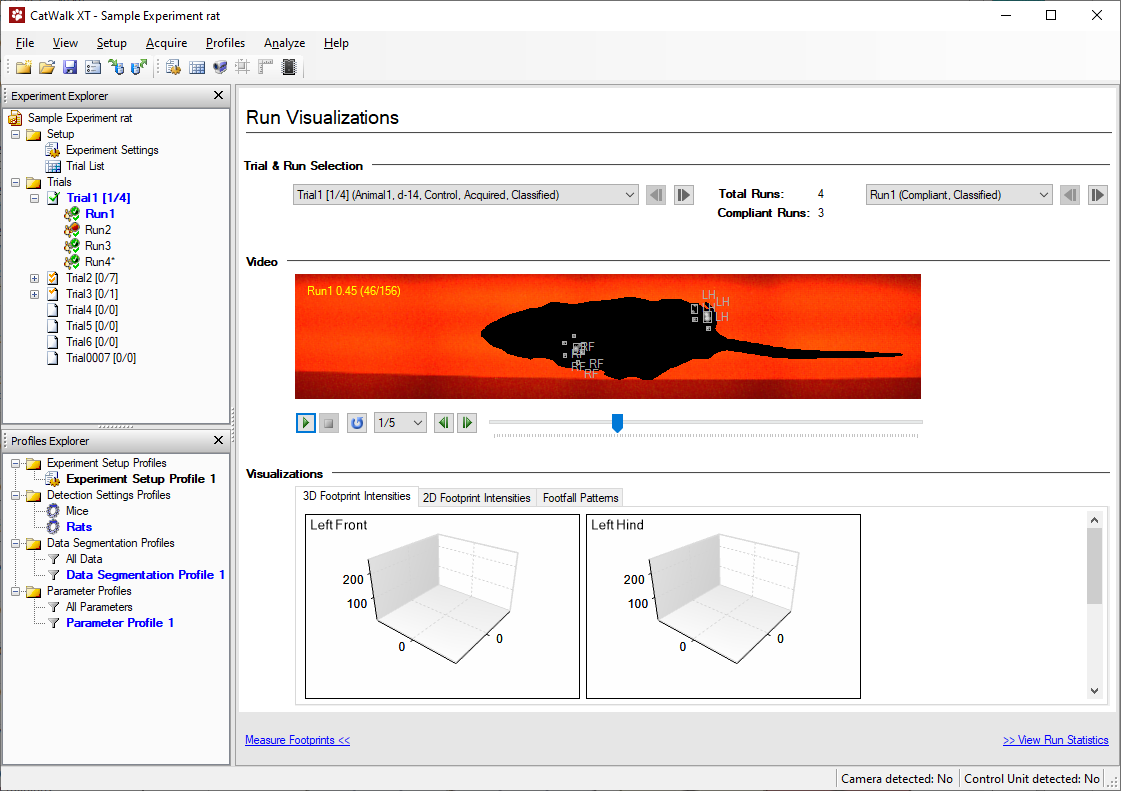
And in the Run Statistics:
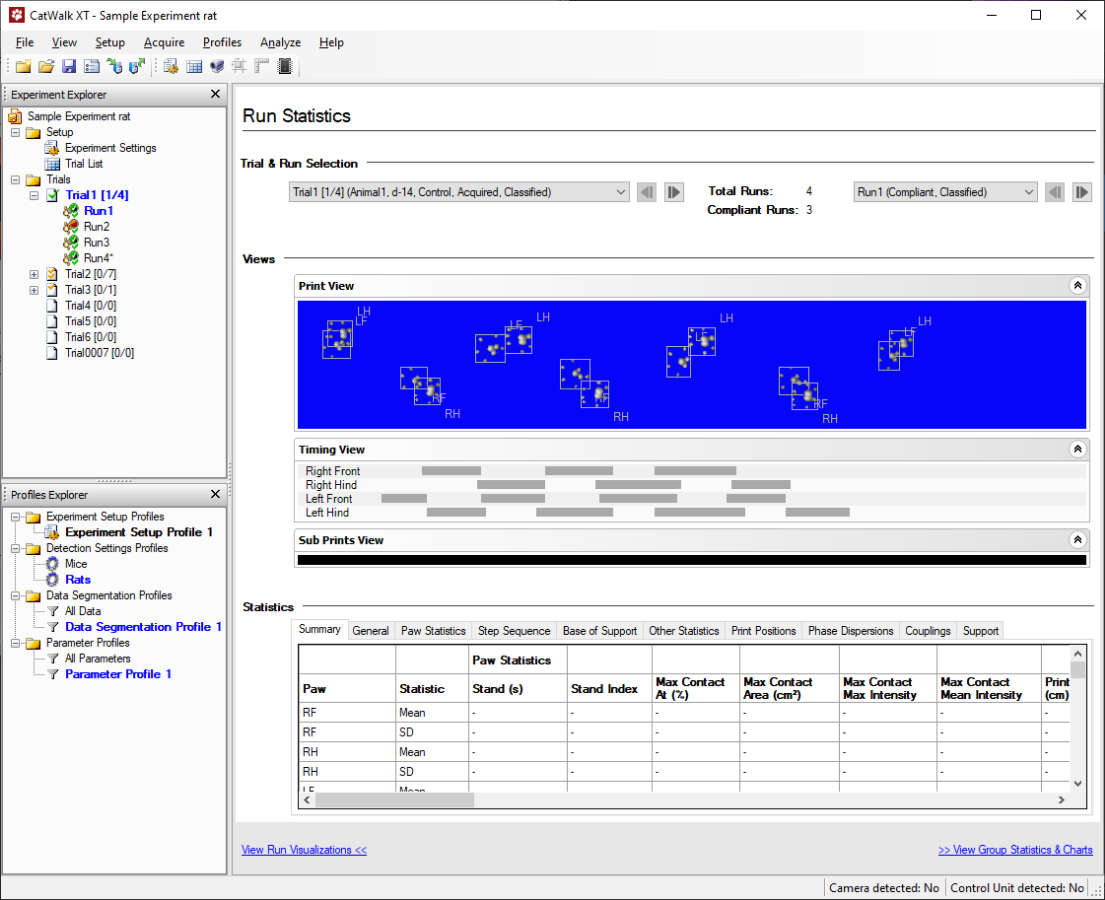
The “Data Segmentation Profile” is active/too restrictive
On the left bottom of the CatWalk window under “Profiles Explorer”, there is a section labeled “Data Segmentation Profile”. By default, the one called “All data” is active (i.e., in blue). If however, the one called “Data Segmentation Profile 1” (or any other except “All data”) is active, it will restrict the data output to footprints during a run within the parameters specified:
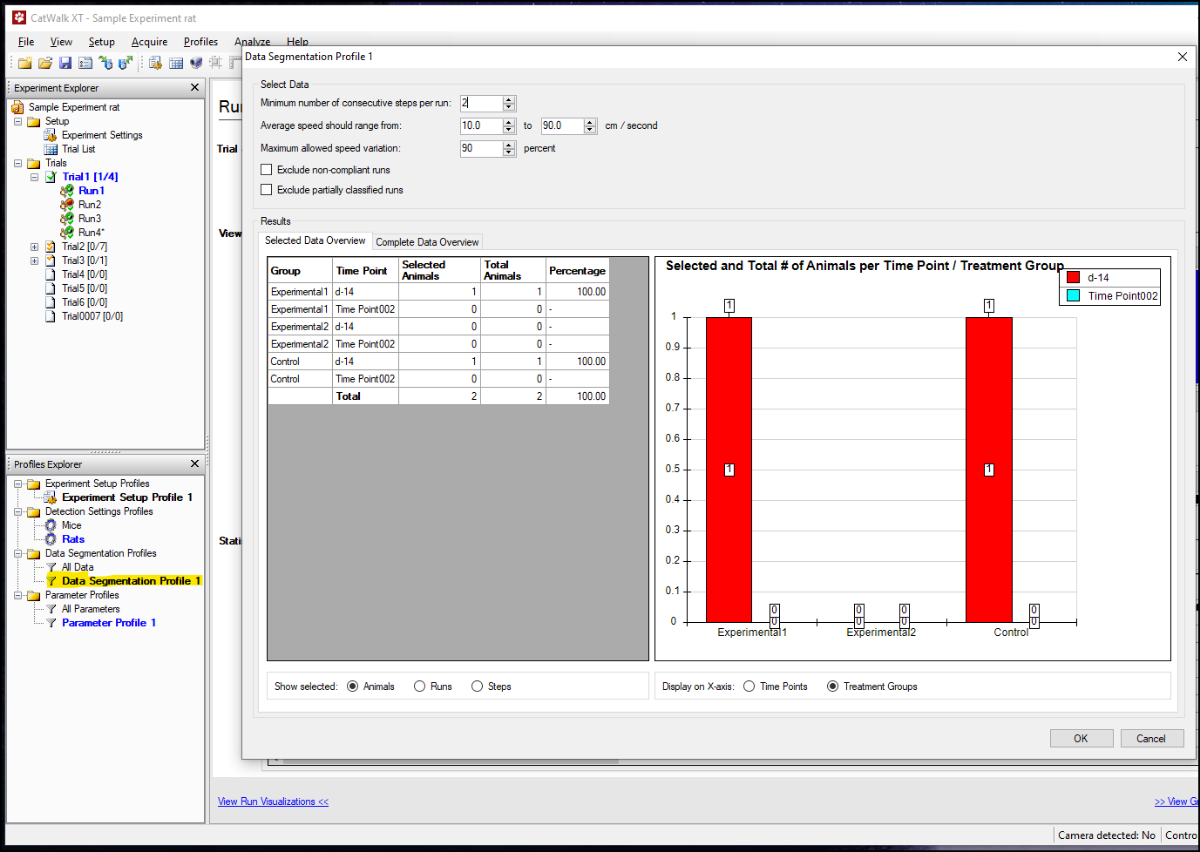
The Data Segmentation Profile can be very useful if you want to examine the effect of different settings or variation in walking speed. However, it can be a surprise if you've accidentally clicked on it and now don't see any results!
To resolve footprints from being grayed out, either change the parameters above to be less restrictive or re-activate the “All data” profile (either by double-clicking it, or right-clicking it and selecting “Set as active”) and that should clear it the issue.