Troubleshooting air continuing to blow after mouse crosses ladder
When the ErasmusLadder is working properly, after the mouse has crossed the ladder and moved into the chamber at the end, air should stop blowing on the walkway and the lights should turn off. If air continues to blow and the lights stay on, this indicates one of the ladder rungs is sticking in the pressed position. You can temporarily release the rung by lifting up lightly on that rung, e.g., with the eraser end of a pencil in order to get through the current session.
Below, you can download a video where colleagues explain how to find the sticky rung:
To determine which rung is affected, check the LCD display of the ladder. In an upper corner it will give a letter and number, e.g. R5 or G15. R is the front of the ladder (marked with a Red stripe) and G is the back (Green stripe). The numbers are labeled next to the rungs, number 1 is on the right. If the display shows a rung is pressed when the animal has actually left the ladder, that rung is sticking.
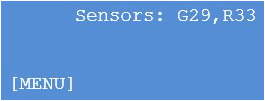
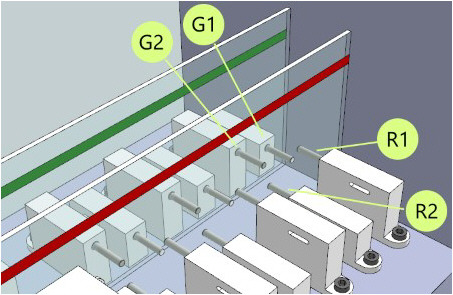
To replace the rungs you just need an allen wrench and a replacement rung. Each ErasmusLadder is provided with a number of replacement low and high rungs for just such an occurrence. More can be ordered if needed. Full instructions for the replacement can be found in the help.
You can manually test the rungs without an animal. The easiest way is to turn the ladder on, then press down on the rung e.g. with the eraser end of a pencil. The air should turn on right away, and then it should stop right away when you release the rung. However, rungs sometimes stick only when pressed with a certain amount of weight, and manually testing may not give the same results as a mouse. So even if you have manually tested them all, if there’s one that sticks during an actual trial, replace that rung.