EthoVision XT Settings are Locked, Unable to Modify
Once data has been acquired in EthoVision using a specific profile (Arena Settings, Trial Control Settings, or Detection Settings), they become locked from changes (red arrows). This ensures that EthoVision always preserves the settings you used to acquire your data, so it can be checked or replicated.
If you need to make changes, right-click your existing settings profile, and select the option to “duplicate.” The new profile will allow modifications (as it has not be used for data acquisition - green arrow). If your experiment includes multiple profiles (e.g., multiple arena settings), the one highlighted in blue is the one that will be used for the next trial. You can change which one should be used by specifying it either in the Trial List or the Acquisition.
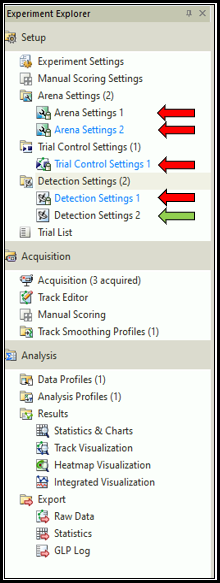
If you are testing certain settings before the actual acquisition process, you can also clear or delete the acquired trials (blue arrow). This will remove the “lock” and allow settings modifications (green arrows).
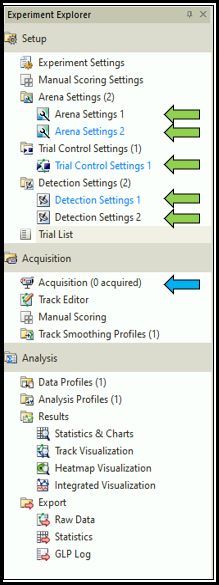
Note that the Experiment Settings will also become locked once trials have been acquired. These settings cannot be duplicated, so if you need to make changes after acquiring data, you will need to create a new experiment. You can create a new copy of an existing experiment either by saving the experiment under a new name (File > Save Experiment As) and remove the trials from the new copy. Alternatively, you can create a New Template Experiment, choose Custom Template, and select your existing experiment as the source; this will copy all of the settings but none of the data, so everything will be unlocked. Note that the Custom Template option can take a while, especially if the original experiment included many trials.