EthoVision XT file error Id 10025
This error indicates there was a problem opening the experiment, but could arise for a variety of reasons. If this error occurs, you cannot open the experiment until the underlying cause is resolved.
Files missing or out of place
A complete EthoVision experiment consists of a folder named for the experiment, containing a variety of files and folders. All of these together constitute the experiment.
Note that file extensions (e.g. “.evxt”) may not be displayed (depending on your Windows settings), and the Restore.btn files will not appear in older versions of EthoVision.
This error will occur if the .evxt file (the file that you select to open the experiment) has been moved and is no longer in the location with the rest of the experiment. The .evxt file on its own does not include, for example, any track data. If this is the issue, copy the .evxt file back into the original location.
This error may also occur if some of the files in the experiment are missing. This could happen if you moved some of the files out of the experiment folder or deleted them. It could also happen if you ran out of space on the hard drive where the experiment is stored. Check that you are not low on space.
Lastly, you will not be able to open the experiment if any of the listed folders are missing. This may also result in an error message indicating “experimental inconsistencies.” You can create these folders as necessary. They may disappear if you use Windows to create a compressed folder of the experiment; Windows will frequently discard empty folders in this case but EthoVision still needs those folders.
If the Configuration Files folder is missing, copy it from a working experiment. This folder has a number of subfolders and you'll need all of them.
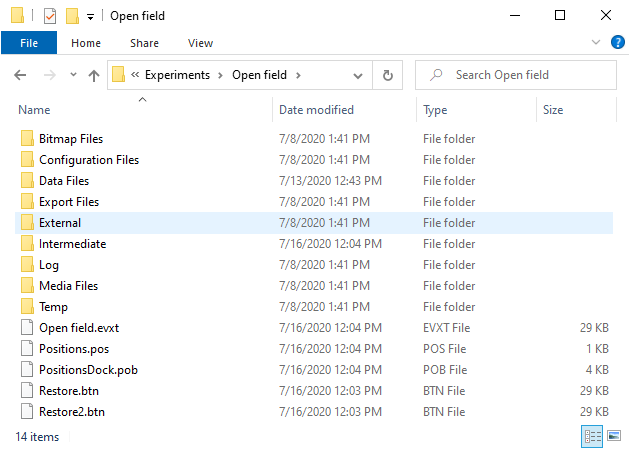
Insufficient access
This error may occur if some or all the files of the experiment are not accessible to the current user. This could happen if you are logged in under a different account on the computer, especially when using a network drive. If you can open the experiment from one user account (including from an administrative account) but not from another, the problem is likely one of user access rights. Please consult your local IT department for assistance.
Experiment database is damaged
This error may occur if the experiment database itself is damaged. This is the .evxt file.
Starting in EthoVision XT 8.5, EthoVision automatically creates an extra copy of this file, called “restore.btn”. If after checking the above issues, you still cannot open the experiment, try this procedure. You will likely lose your work from your last session in the experiment, but the remainder will be restored if the .evxt file was the problem.
- In the experiment folder, rename your experiment file (e.g. to “my experiment.evxt.old”)
- Rename the file “restore.btn” to the original name of your experiment file (including the .evxt extension, it should have exactly the same name so that it replaces that file)
Note that if Windows is hiding extensions (e.g. the “.evxt” part of the experiment file name), it will prevent you from changing the extensions. In Windows 10, click View on the ribbon and check the option to show file extensions. In Windows 7 and 8, click the Alt key to show the menu, then go on the menu to Tools/Folder Options, pick the View tab, and uncheck the option “hide extensions for known file types”.