DanioScope shows unrealistic high values of heart rate, like 2x the actual heart rate. Why ?
This could happen when the video is of such high quality that it picks too much movement of the heart.
First, check the Activity plot.
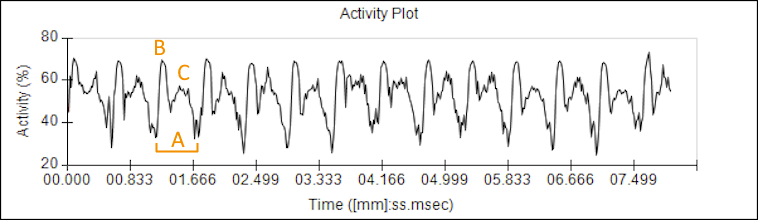
The true heartbeats correspond to the wide waveforms (A). However, each instance of A is composed by a narrow peak (B) and a lower peak (C). The two peaks B and C have equal rhythm, because they result from movements in different parts of the heart. In this case, C represents the flow of blood exiting after the movement of the heart walls.
The Power spectrum provides hints about what may have gone wrong.
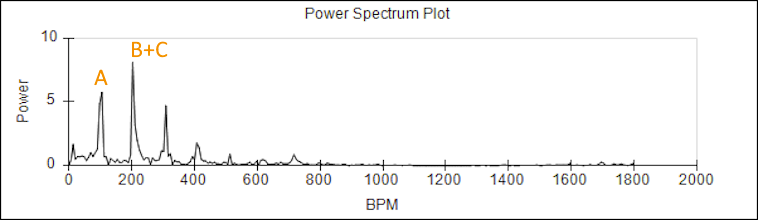
The first peak at about 105 bpm corresponds to the general movement rhythm of the heart (A). The second peak results from counting the peaks B and C together. Because the amplitude of B and C is similar, they are counted as if they were part of a single sequence. The frequency of the waveforms B+C is about two times of that of A.
DanioScope takes the second peak (B+C) as indication of heart rate because it is the highest in the spectrum.
So why is the second peak of the spectrum so high?
The reason is that the second “wave” of activity (C in the Activity plot) is almost as high as the preceding one (B). To reduce this second wave, you probably need to make the Heart area smaller, focusing n the movement that you want to capture.
In the following example, I show the Heart area that gives wrong results (left image) and the Heart area that gives good results from the same video. The arrows on the right indicate the movement of the heart’s wall, which produce the first peak in activity (B in the first figure above).
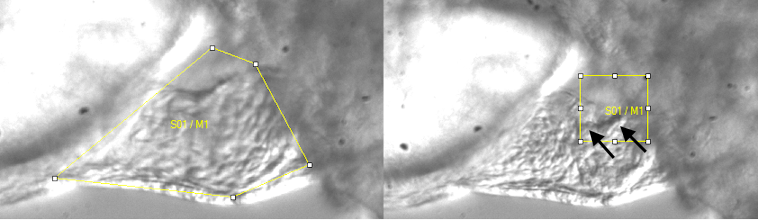
Make sure that you draw the areas of similar size and shape. This is much easier when your video are made at the same magnification level.