Running out of free memory during acquisition in CatWalk XT
During acquisition you may see this error message:
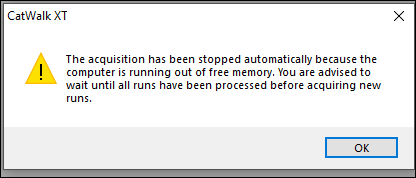
This indicates there is insufficient free memory to record acquisition data. Possible issues include insufficient RAM memory in the PC, other applications running in the background, excessively long runs, a walkway that is not clean, too much camera noise, and opening the ceiling of the walkway. Rebooting the PC may be helpful in some cases. Solutions to these issues are listed below.
Update CatWalk
This issue should be resolved by updating to CatWalk XT 10.7, which is available here on MyNoldus. This is a free upgrade if you have CatWalk XT 10.0 or higher. Note that CatWalk XT 10.7 requires the control unit (look for a black box mounted on the CatWalk frame about knee-high, with the power cables plugged into it); if you have an older CatWalk without the control unit, CatWalk XT 10.0 is the newest version of the software that can be used. Contact Noldus if you would like to upgrade your hardware as well.
The other items listed below may be helpful if you are not able to upgrade the software to 10.7.
Add Memory (RAM) to the PC
Windows 10 has gradually shifted the way it uses system memory, prioritizing speed of running processes over memory usage, and the shift to 64-bit applications has also increased memory usage. Consequently, computers that had sufficient RAM may not have enough if they are running Windows 10. We currently recommend 16 GB of RAM. Older computers are likely to have 8 GB or less. If acquisition is being canceled very early in the run, adding additional memory may be required.
Note that what is required is RAM, not additional storage space. You will need to add memory (usually DIMMs), not a bigger hard drive.
Close Other Applications
Any other application running in the background will consume memory. Close any unneeded applications. Browsers are especially likely to use large amounts of memory.
Reduce Run Length
Longer runs require more memory, and generally do not generate useful data. Generally it should not be necessary to set the maximum run length longer than 10 seconds. With slower rats you may choose to extend it as high as 15 seconds.
Clean the Walkway
Accumulated dirt and prints on the walkway create noise which takes memory to record, and also reduces the quality of your data and the accuracy of auto classification, which means more work for you. It's recommended that after each trial (when switching from one animal to the next) you clean the walkway and then click the "Snap Background" button. You can clean the walkway with regular glass cleaners or with dilute ethanol.
Reduce Noise
Aside from a walkway that is not clean, you can get excessive noise (with the same issues as above) if the Camera Gain in the Detection Settings is greater than 20 or if the Green Noise Threshold is too low. If the Camera Gain is above 20, make sure the aperture on the lens is fully open and then check that the Camera Gain is appropriate. Increasing the Green Walkway Light setting can allow a lower Camera Gain. (Normal values for the Green Walkway Light are 16.0 V for rats, 16.5 V for mice, but you can increase it by small amounts to get a noticeable difference.)
Set the Green Intensity Threshold to a level where you can clearly make out the prints but do not see noise elsewhere on the walkway.
Keep the Ceiling Closed
If the walkway ceiling is lifted during acquisition, the entire working area becomes dark and is detected as if it was a giant animal, which requires recording an excessive amount of spurious data. If it's necessary to lift the ceiling during a trial (e.g., because your animal has stopped in the middle of the walkway), click the Stop Acquisition button before lifting the ceiling. You can then start the trial again to acquire more runs if needed.
Reboot the Computer
Rebooting the computer regularly can free up memory as well. We recommend doing so daily.