How do power outages affect TrackLab operation?
Power control in TrackLab
TrackLab needs a stable power connection to ensure consistent operation. To avoid situations where the power connection can be interrupted, for example, due to an unexpected power cut, we suggest using a UPS (Uninterruptible Power Supply).
Controlled shutdown
A shutdown action is 'controlled' when the shutdown is initiated by Windows or by the user. A controlled shutdown is announced by the system before it is executed.
The consequences of a controlled shutdown are:
- There are no severe consequences if TrackLab is not recording data when the power of the system is switched off. TrackLab will recalculate the analysis data to ensure consistency. In this case, a warning banner appears as seen in the below right image. It means that analysis calculations are ongoing and that not all the analysis data is available. The analysis data will be fully available again when all the calculations have finished. In this case, the below-left banner will show in TrackLab.
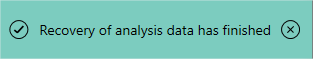
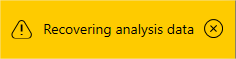
- If TrackLab was recording, the recording is interrupted for the time interval that the power was down. The data that is received from the tracking system and not stored yet will be permanently lost. The recording will automatically resume once the PC is powered up again. Simoustainlously will TrackLab start to recalculate the analysis data. It will not be possible to view the analysis data while it is recalculating. While TrackLab is recalculating the analysis date TrackLab will show the upper right image and when finished the upper left.
Uncontrolled shutdown
The consequences of an uncontrolled shutdown include the steps of a controlled shutdown. In addition, it may result in these effects:
- Corruption of data storage. It may be that part of the data is not available for analysis results.
- The system does not startup correctly.
TrackLab logs each situation as an error in the System Diagnostics window that is available from the top-right menu after login.
The use of a UPS (Uninterruptible Power Supply) prevents uncontrolled shutdowns and their consequences. Hence, using a UPS is highly recommended as often TrackLab cannot fully recover from an uncontrolled shutdown without the involvement of Noldus support.
UPS (Uninterruptible Power Supply)
To prevent data loss or corruption in case of power failures, we recommend installing two UPS (Uninterruptible Power Supply) systems. One UPS to protect the TrackLab PC and the second UPS to protect the Sewio server PC.
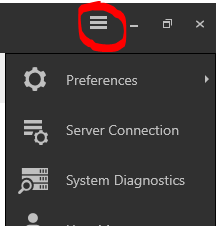
The purpose of each UPS is twofold:
- Keeps both systems running during short power failures and
- Trigger a controlled shutdown sequence of the system before the UPS is completely depleted.
The latter is of utmost importance for TrackLab and should at all times prevail over the former.
Note: that the hibernation mode of Windows must be disabled because TrackLab does not support this.
Both UPS systems should have at least the next specifications:
- 2 battery-protected grounded AC connectors: (1 PC + 1 monitor)
- Type of AC connectors depending on the country of use.
- AC plug compatible with the available sockets on site.
- Output power: 350 W (PCs, monitors, anchors, network switch), 600VA. A theoretic backup time of 10 minutes at 350 W.
- Able to graceful shutdown the PC.
With these specs, even under the heaviest load (350W per UPS), the UPS can keep the equipment running for about 10 minutes.
We recommend checking the battery quality of the UPS regularly to make sure that it can perform its task.
Please contact your local UPS specialist for more information.