Reinstalling the Picolo U4 or U8 for EthoVision XT
The Picolo U4 H.264 and Picolo U8 H.264 were used as the framegrabber card for EthoVision XT versions 8-14 and continue to be supported in 15 (but not in EthoVision XT 16 or up). This card is usable in Windows 7, 8, and 10, including 32-bit and 64-bit versions.
The Picolo U4 and U8 have one wide connector on the back of the computer, with a breakout cable that splits into 6 or 10 short (1’) black cables each with a round metal numbered BNC connector on the end. The U4 splits into 6 and the U8 splits into 10 connectors.
If your card does not have a breakout cable, and instead has four round metal BNC connectors, it is either the Picolo Alert or Picolo Diligent. Do not use the drivers listed here, see the instructions for your card.
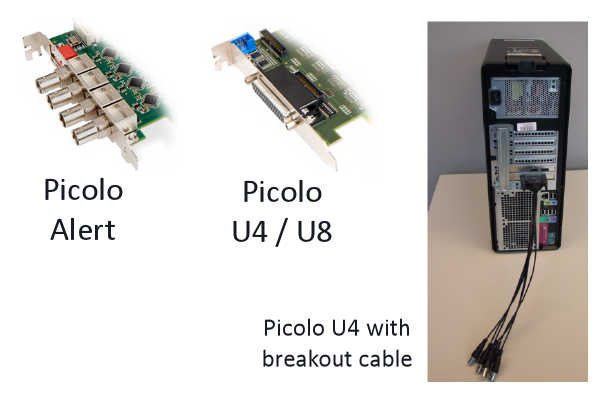
When is reinstallation required?
If your card is the Picolo U4 or U8 but it is not recognized by EthoVision, please follow the directions below to uninstall and reinstall the card. These two cards use the same drivers, but do not install drivers for other Picolo cards (e.g. do not install the Multicam drivers as they will conflict).
Note that this card may also cease operating if the computer has gone into Sleep or Standby mode. This can be resolved by simply shutting down the computer and then restarting it. The computer should be set so that it never goes into Sleep or Standby, and disable Fast Startup, to avoid this issue.
If the card is recognized by EthoVision, but the image is all black or all white, the problem is more likely with the camera, cables, or connections. Check that the camera has power and is connected to the computer.
Uninstall the Picolo U4 or U8
You’ll need to uninstall the card first if drivers were ever previously installed and are not currently working. It must be uninstalled from both the device manager and the programs list.
Uninstall the driver from the Device Manager.
- In Windows 7: Go to the Start menu, select Control Panel, pick Hardware and Sound, then click Device Manager (under Devices and Printers).
- In Windows 10, right-click the Windows logo in the lower left corner of the screen and then pick Device Manager.
- In either case, click the + next to Sound, video and game controllers to expand it. Locate PICOLO U4 (or U8) H.264 Device. Right-click on PICOLO U4 H.264 Device and select Uninstall.
- If this item is missing from the Device Manager, you can proceed with the next step.
Uninstall the driver from the programs list.
- In Windows 7, go to the Start menu, select Control Panel, then pick Uninstall a program.
- In Windows 10, click the Windows logo in the lower left corner of the screen, click the Settings gear, and then click Apps.
- In either case, locate Euresys Picolo U4-U8-U16 H.264 x.x.x.x (where x.x.x.x is the version number of the drivers installed) and click the Remove button to uninstall.
- If other Euresys or Picolo drivers are installed, remove them too.
Install the Picolo U4 or U8
If you uninstalled the drivers as directed above, reboot the computer. If you’ve just installed the card for the first time, the computer should be just starting up. In either case, IGNORE the prompt to install new hardware (click Cancel).
- You'll need the file picolo-u4-u8-u16-h264-win-2.5.0.139-ds-driver.exe. If you have the installation USB stick for EthoVision, it can be found in the folder \Drivers and tools\Drivers\Euresys. Otherwise, it can be downloaded here: Picolo U4-U8 driver
- Double-click the downloaded file to install the driver.
- Open EthoVision and try it out. EthoVision should detect the card and, assuming you have a camera connected, should be able to get an image from it. If it offers the card as an option for live tracking but you get no image, the drivers and card are ok but there is an issue with the camera or the camera's connection with the card. In that case check the connections.