Picking the right sample rate in EthoVision XT
EthoVision allows you to set both a camera frame rate and a sampling rate:
- The camera’s frame rate is set in the Experiment Settings or in step 1 (video sources) if you are creating a new template experiment. In either case, you can check it in the Experiment Settings. The frame rate controls how many video frames will be in the recorded video file.
- The sampling rate determines how frequently EthoVision will analyze the video to determine the coordinates of the animal and other parameters.
Camera Frame Rate
For most purposes, it’s appropriate to set the camera at standard video frame rates. For European video, this is 25 frames per second (fps). For American video, it’s 30 frames per second. Normally, either 25 or 30 fps will work properly regardless of where you are, but in some cases if you have fluorescent lighting the video will appear to flicker if you do not pick the frame rate corresponding to your electrical system. This is because fluorescent lighting is actually blinking at the frequency of your electrical system (50 Hz for Europe, 60 Hz for the US), and it’s better to record video at a matching rate.
If you are looking at very fast behaviors, e.g. startle or escape responses in fish, it may be desirable to record at a higher frame rate. The Basler acA1300-60 cameras we typically use support a frame rate as high as 60 fps. You may need to reduce the resolution when using an elevated frame rate. Be sure to check the Missed Samples and (if shown) Interpolated Samples in the Detection Settings and Acquisition. If these are greater than 1%, your system will not be able to track at this speed, but you may be able to select the “save video only and track later” option in the Acquisition.
As with other settings in the Experiment Settings, the camera frame rate cannot be changed in an experiment once you have started acquiring data.
Sample Rate
The sample rate determines how frequently EthoVision will analyze the video. The sample rate can be lower than the frame rate, but it can never be higher – you can’t analyze video frames that don’t exist. Sample Rate is specified in the Detection Settings (if it’s not shown, click Video in the upper right); you will also be prompted to select the sample rate if you set up a new template experiment.
The options for the sample rate will be limited based on your camera frame rate. If the camera frame rate is 25 fps, the sample rate options will be 25 samples/sec (every video frame), 12.5 samples/sec (every other video frame), 8.333 samples/sect (every third video frame), etc.
We normally recommend:
- If tracking just the center point of the animal, the sample rate should be 5-8 samples/sec for rats or 10-15 samples/sec for mice.
- If tracking the nose and tail in addition to the center point, the sample rate should be 25-30 samples/sec. The additional detail improves the accuracy. This is required when using the Mouse or Rat Behavior Recognition Module.
- Zebrafish: 5-6 samples/sec for adults, 30 or 60 samples/sec for larvae.
These settings work well to capture the movement of the animals, without picking up too much noise or wobble which would slightly exaggerate distance moved and other measures, as shown here:
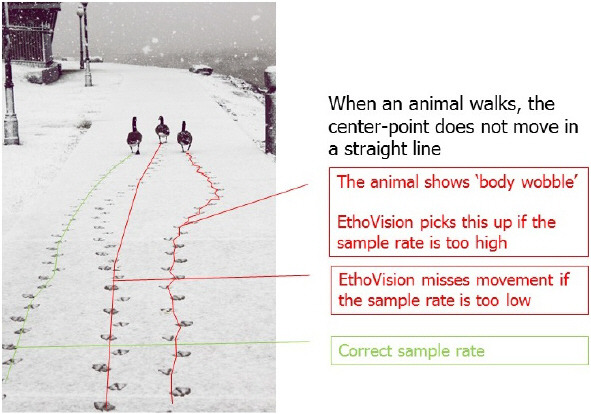
If you are looking at Activity and/or Mobility, EthoVision is measuring the amount of change from one sample to the next. The longer the sample, the more change; the shorter the sample, the less change. In some cases picking a high sample rate will make it harder to detect events of interest because there’s simply not enough movement from one sample to the next.
Because the sample rate is set in the detection settings, and you can create multiple detection within the same experiment, it is possible to change the sample rate by creating a new detection settings profile. However, data recorded at different sample rates may not be directly comparable and it is not recommended to do so.